If You Aren’t Using Apple Pay, You’re Missing Out
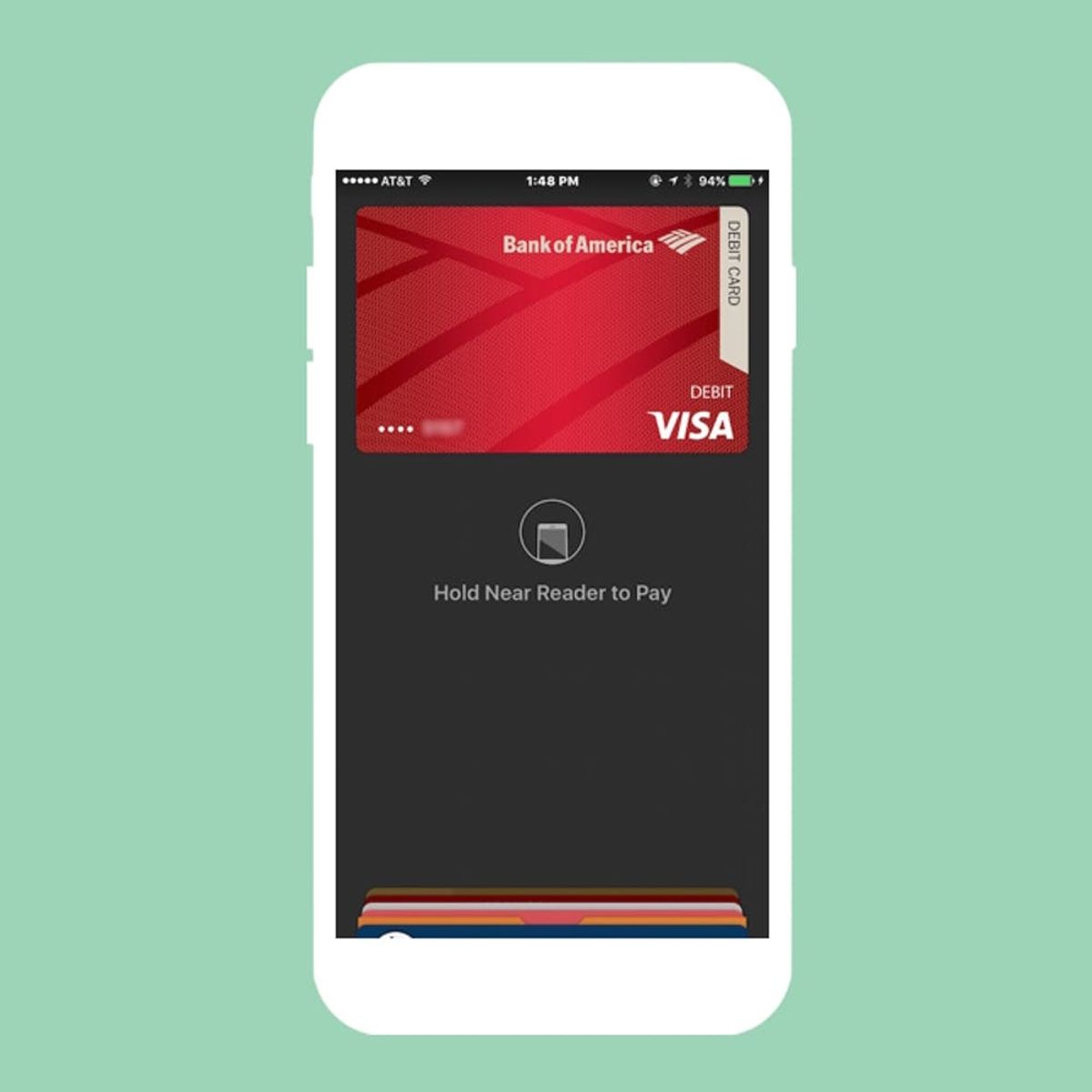
You probably aren’t using your iPhone to its full potential. If you recently upgraded to the iPhone 7, you’re probably busy playing around with all the phone’s new features. But, did you know that your iPhone can help you lighten your load? If you’re a fan of carrying less, you should consider Apple Pay and leave your wallet at home.
The feature has been around for over two years, but it’s still relatively unknown and little-used. To set it up, go to your phone’s Wallet App and press the plus button. Use your phone’s camera to scan the details of your card and it will automatically add. Bada bing, bada boom, that’s it. (If you have an Apple Watch, you can sync that up so you don’t even have to get your phone out to pay for things.)
Now, when you’re at a store that accepts Apple Pay, place your phone near that scanner thing and place your finger on the home button. Your card information should appear right away and your phone will send it over to the shop’s card reader. Done. Easy. That’s it.
But, of course, there’s no perfect system. Here’s what we recommend security-wise for Apple Pay users: Basically, you don’t need to worry too much about hackers stealing your card information from your transaction. Every time you pay for something, your card information is sent via a different proxy account. Plus, your phone will only allow your Apple Pay account to be used if your fingerprint is on the touch pad.
But if someone somehow gets ahold of your card’s information and links it up to their device, they can spend your money. In that regard, Apple Pay is just like a regular credit card. Just because it’s high-tech, doesn’t mean it’s any more safe from certain types of hacking. Just keep an eye on your card and your bank account, and you should be absolutely fine.
How else are you paying for your stuff? Let us know @BritandCo!
(Photo via Getty)

















