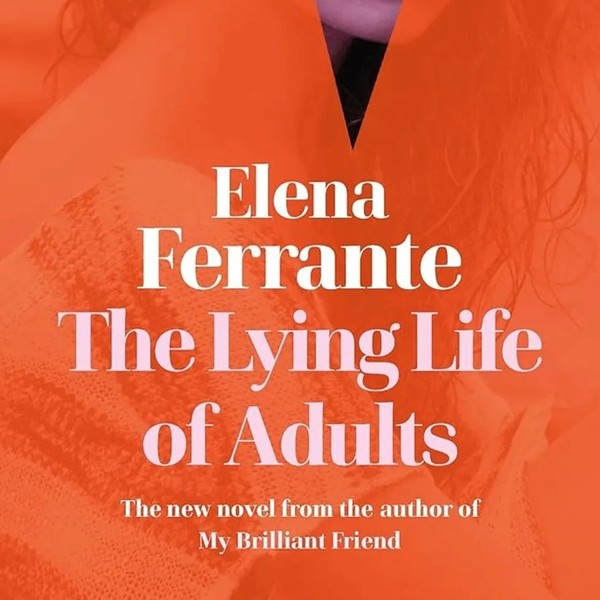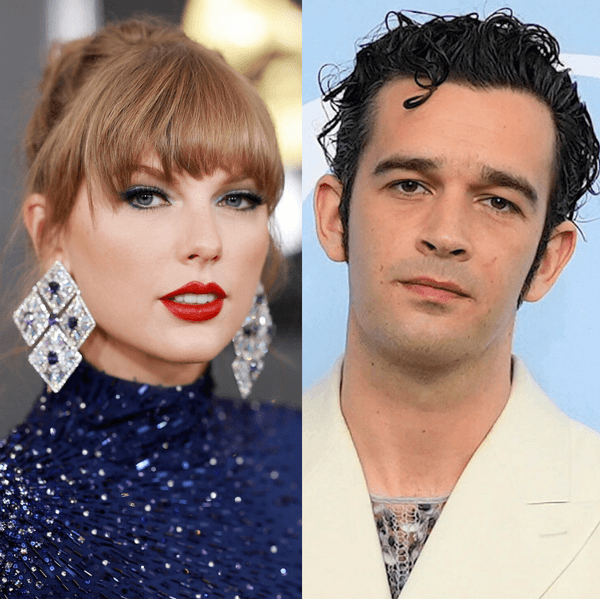Bookmark These 7 Links to Creep Your Own Google Habits

We can’t remember the last time we weren’t on Google. Day and night, for both work and play, it’s one site that always has our backs, patiently answering our every question without the added side of sass —*cough, cough*, Siri (have you tried asking Siri if she watches Game of Thrones? Exactly!).
Given how much time we spend with Google (can you blame us with all its cool features, like this tool that turns photos into art?), it’s safe to say that the site knows a lot about us. And we do mean a LOT. Like, more than all of our family members, BFFs and nosy neighbors combined. We had an idea of the basics before (the less tech savvy amongst you can try our step-by-step guide to navigating these waters), but we now have imgur user XZorbys to thank for breaking it down even further and getting us where we want to go in a jif. Here are the pages you’ll want to visit to get a better sense of yourself and your cruisin’ habits.
1. Search History: This is everything you’ve ever searched for in one place. It’s a great way to know which sites you’re really addicted to and how many hours a day you spend on, oh, say Brit + Co (*wink, wink*).
2. Ad Settings: If you’ve ever thought, “WTF” about the ads Google shows you, this link can explain why you’re being targeted with all those shopping and beauty popups. You can also adjust your ad settings and turn them off.
3. Location History: Here are all the places around the world you’ve ever used Google in, browsable by year, month and specific date.
4. Takeout: If you really want to know every. single. piece. of information Google has about you, you can export it all from this link and study up — lottttsss of reading there, guys.
5. Dashboard: To get a better sense of which Google products are your favorites and which services you’re using most frequently, you can take a look at this activity page.
6. YouTube Search History: This list is likely full of kitten videos and DIY tutorials, but it’s interesting to note what other clips made the cut — like how many times you watched the Unbreakable Kimmy Schmidt trailer.
7. Permissions: Get to know the permissions you’ve given to various sites, apps and the like, and what exactly they entail.
That’s a lot to take in, but before you totally freak and start deleting your search history, note that this information is only visible to you and you alone. Hoorah!
Will you be bookmarking these helpful links? Tweet us @BritandCo!
Photos via Getty and Google