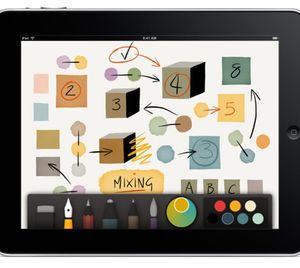10 Study Apps to Get You Ready for Finals

When final exams loom, everyone could use a little boost of confidence before the big finish. Even if you’ve been taking notes by hand from day one and upping your chance of remembering everything, it’s still nice to have a backup or two to make those eleventh-hour cram sessions as helpful as possible. You’re already balancing school and work like a pro and keeping your stress to a minimum, right? Well then, all that’s left to do is ace one last set of hurdles. With a little help from the perfect app, you’ve got it in the bag.
1. Wolfram|Alpha: Using this computational knowledge engine on the regular is kind of like having a combination of Albert Einstein, Neil deGrasse Tyson, Marilyn vos Savant and Stephen Hawking living inside of your phone. Tapping into the eponymous supercomputing cloud, the Wolfram|Alpha family of course-assistant and quick-reference apps spans the gamut from astronomy, biology and calculus to genomics, music theory and physics. It may be impossible to fall all the way to the very bottom of this knowledge hole, but look, this isn’t your mom’s encyclopedia set.
2. Flashcards+: Remember flashcards from elementary school? Well, you used them for a reason: They were amazing tools for memorization. But nowadays, there’s no need to rush out for a stack of index cards. You can just download a free app and create your own digital set to help you conjugate those Spanish verbs, remember every bone in the human body or stone-cold memorize whatever else you need to know like the back of your hand.
DL It:Free on iOS
3. SimpleMind: Maybe you’re studying a subject that’s complex in nature, with lots of cause-and-effect scenarios and complicated relationships between figures, concepts or historical events. If that’s the case, a bit of mind-mapping might be in order, helping you group items together in ways that help you remember how they relate to one another. Enter SimpleMind, an app that helps you map out whatever topics you’re tackling and make sense of them in an organized way. As a bonus, it’s also great for brainstorming creative ideas.
DL It:Free on iOS
4. Evernote: A longtime favorite of corporate types everywhere, this multitasking heavyweight of an app can also be a great study tool, offering everything from the ability to coordinate study groups and assign tasks to tools like research collection features and even a presentation builder. As finals loom, this all-in-one digital assistant can keep you hyper-organized and provide a professional polish to top it all off. Not a bad thing if you’re getting ready to tackle the workforce head-on after graduation, by the way.
DL It: Free basic version on iOS, Android and Windows; $24.99 and $49.99 a year for plus and premium versions
5. PhotoMath: Mathletes, rejoice! If you’re cramming for an exam and a particular problem is taxing every last ounce of your sanity, you can get instant assistance with the snap of a pic on your phone. In real time, the automated smart camera calculator uses your phone’s native camera app to read and solve each equation in question, walking you through the steps to make sure you understand how each solution is reached. From simple arithmetic expressions to powers, roots, quadratic equations and absolute value problems, its abilities are vast, just like the chances of you nailing your test once you’ve prepared for it like a pro.
6. Slader: If you can crowdsource funds, ideas and support for a debut album, an indie film, a garage project or a tech breakthrough, surely you can crowdsource a homework problem you’re stuck on, right? Right. Slader offers answers to even the toughest math and science questions, thanks to fellow high school and college students offering their knowledge through the platform. The first two questions are free, while more than that runs you a small monthly subscription fee. Ads can slow down the process, but hey, peer-to-peer assistance is worth a little patience, right?
DL It: Free basic version and $1.99 monthly upgrade on iOS
7. Snapsolve: Essentially combining the features of PhotoMath and Slader, Snapsolve uploads a photo you’ve taken of your homework with your phone and offers up a member of its tutoring team to tackle the problem with you. Ranging from K-12 curricula to graduate coursework, the app sends a notification within a few minutes of upload (usually under 15) to let you know your question’s been answered. While the download is free, tough questions can range anywhere from $1.99 for mildly challenging queries to $9.99 for nearly uncrackable conundrums, so use sparingly if you’re on a budget.
DL It: free on iOS
8. myHomework: Let’s say you’ve got the studying on lock, but your schedule’s so tight, you’re constantly freaking out about missing something. Since a final exam schedule can take on a life of its own, it might help to plan it all out in one ultra-simple, color-coded app so you can make sure you and your assignments are always in the right place at the right time. Seeing it all mapped out in several different views can help with advance planning, keeping everything cool, calm and under control as you sail through finals season.
9. StudyBlue: Calling itself the largest and fastest-growing library of online study materials, StudyBlue boasts more than 350 million (yes, million) user-generated digital notecards covering “everything from algebra to zoology.” With flashcards, review sheets, quizzes, study guides and more, there’s pretty much nothing it doesn’t cover for high school and college students in need of a study aid. As a bonus, you can connect it with Evernote for a seamless planning-and-cramming experience across both platforms.
10. The Homework App: This ultra-colorful planner, with its intuitive dashboard and playful rainbow of hues, almost makes homework and test prep feel like something other than work. Almost. Helping you keep track of what’s due and when — not to mention study deadlines for each test during finals week — it can also sync with social media accounts to keep you tethered to your schedule at all times. And look, even if this round of finals isn’t your finest, you can use it from now on to stay ahead of the curve from the very first day of class.
DL It: Free on iOS
What apps can’t you get enough of when it comes to hitting the books? Spill in the comments below!