That blue light can be a sleep killer.
How Android Users Can Easily Hack Their Way into Night Mode
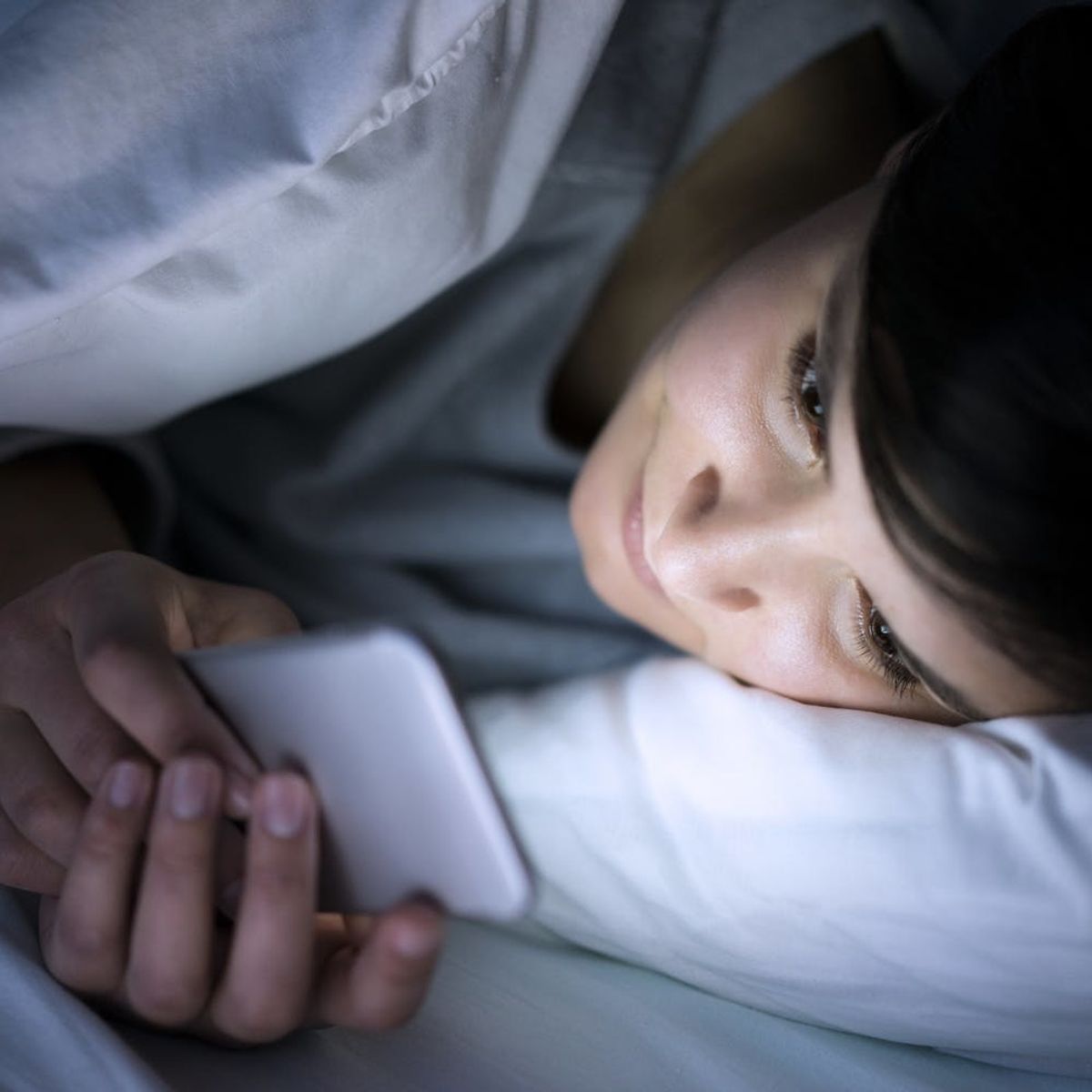
Some things are better after dark. Unfortunately, using your phone is not one of those things. If you don’t know by now, the blue light from your cellphone can make it super hard to sleep. But for those who consider their phones their fifth limbs, it could be awfully hard to resist a digital nightcap before falling asleep. We’re here for you.
If you’ve got an Apple phone, you should know all about Night Mode, which was introduced in an iOS update earlier this year. But if you’re an Android user, you may have considered yourself out of luck. But rejoice: Now there’s a hidden way to use your phone at night without straining your eyes.
In the new Android Nougat operating system, there’s a hidden setting to turn on Night Mode. To activate it, you’ll need to pull down the “notification shade” from the top of your screen. Look for the cog icon in the upper right corner and press it until it starts to spin. Then a picture of a wrench should show up next to the cog. Now you’re going to have to download the Night Mode Enabler App. Once you’ve done that, open the app and click the “enable” button.
So now when you go into your settings and check “System UI Tuner,” there should be a button for night mode. Whenever that is activated, your screen will turn yellow and your eyes will thank you. You can choose to either turn Night Mode on manually every evening, or you can set it to activate at, say, 9pm every night. Pretty rad, right? Now feel free to use your phone up until the last second before you close your eyes. Sweet dreams!
Any other tech tricks you want to learn? Let us know @BritandCo!
(h/t How-To Geek; photo via Getty)





















