Stop accidentally double-booking yourself!
This Tech Trick Is One Every Jetsetter Needs to Know
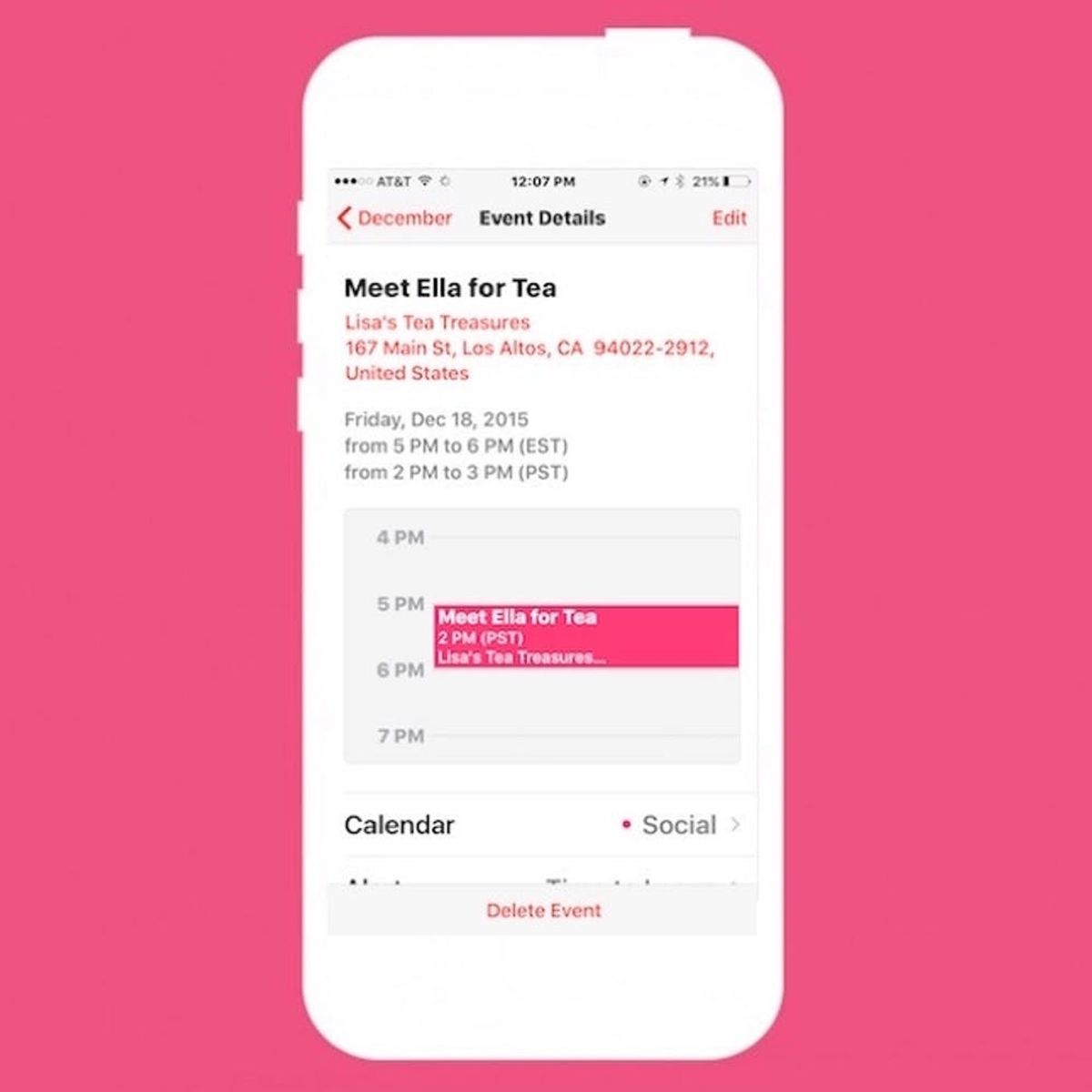
It’s Tech Tuesday, and we’re here to help you fix one of those annoying problems you’ve been scratching your head over. This week’s annoyance is one that many a traveler with an iPhone has encountered before — especially during this travel-heavy time of year when we’re all making treks home to visit our friends and family. Raise your hand if you’ve been here: You’ve booked your flight home for the holidays and tell your BFF you’re going to be in town. You make plans so you can give her those adorable Hi/Bye Y’all mittens à la Reese Witherspoon that you DIYed yourself. You set an appointment in your iCal because you don’t want to forget, board your plane and travel through a timezone or two to get home.
When you double check your calendar appointment for when you’re supposed to meet up with your friend, you’re confronted with this confusing spectacle that’s set in all different kinds of time zones. Uh, wtf, so are you supposed to meet at 2pm or 5pm? Maybe you even double-booked yourself because your calendar is a confusing hot mess. Here’s how you can fix that.
First, go to Settings > Mail, Contacts, Calendars.
Scroll down to “Calendars” and you’ll see “Time Zone Override” as the top option. Likely, you set the time zone for your iCloud account a long time ago and forgot about it. As a result, this time zone has been messing with your appointments for a loooooong time.
Once you’ve tapped into “Time Zone Override,” go ahead and toggle it off.
Now go back to your Calendar and you should see that your appointment has removed that confusing “Time Zone Override” that was linked to your iCloud time zone.
Never double-book yourself by accident again.
What do you think of this tech trick? Do you have any you’d like to share? Tweet us @BritandCo!





















