This might change your life.
7 Crazy Good Tricks You Didn’t Know You Could Do With Instagram

For many of us, Instagram is the social media platform of choice to keep up with the Kardashians (like that NSFW selfie Kim KW posted yesterday), find out what your friends are up to and also share that selfie for when you’re “feelin’ your look.” Despite it being one of the most downloaded apps in the App Store, there are quite a few things you can do with Instagram that you likely never realized before. We’ve rounded up a number of tricks to help turn you into an Instagram master.
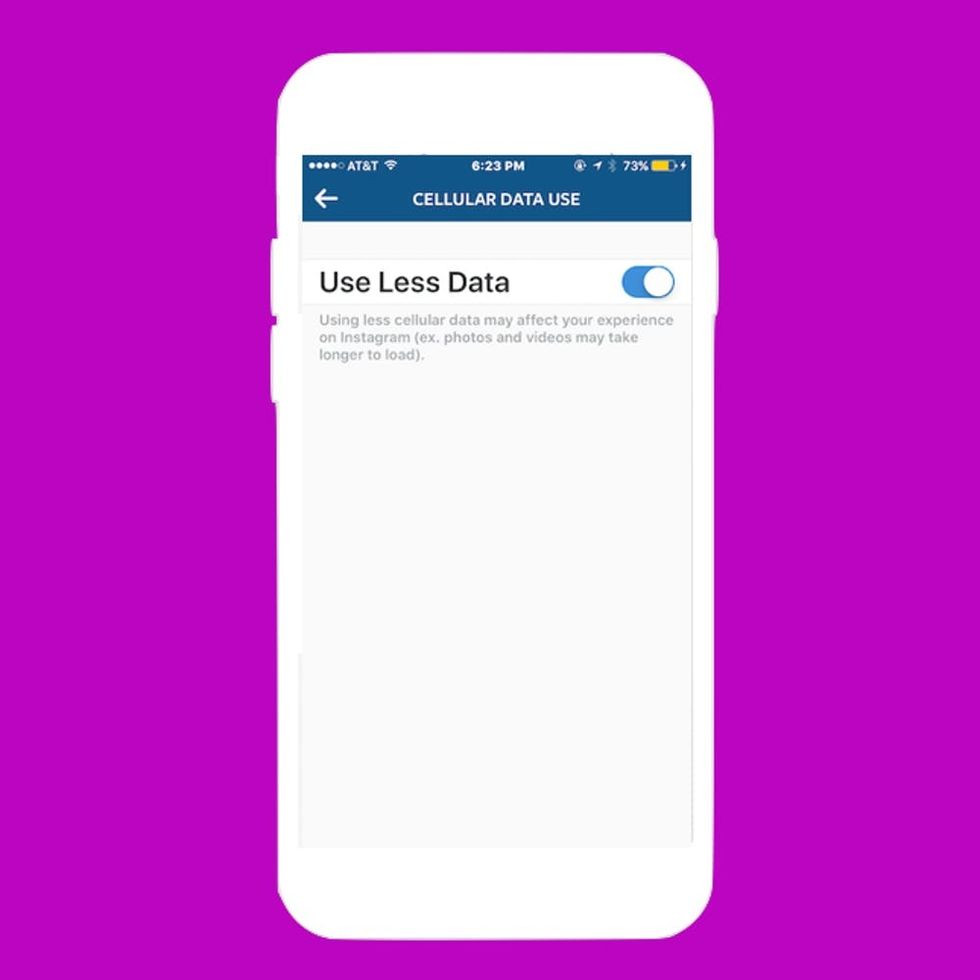
1. Use less mobile data. If you don’t mind waiting a little longer for your images and videos to load for the sake of saving some data, this option is for you. You can turn it on by going to your profile and selecting the Settings icon in the upper right hand corner. From that page, go to Cellular Data Use and toggle on “Use Less Data.”

2. Change the view of your feed. This one is pretty simple, but we often forget that it’s an option. You can change the view of your feed, or anyone else’s, from tiles to endless scrolling full-sized pics simply by tapping between the buttons on your profile page.
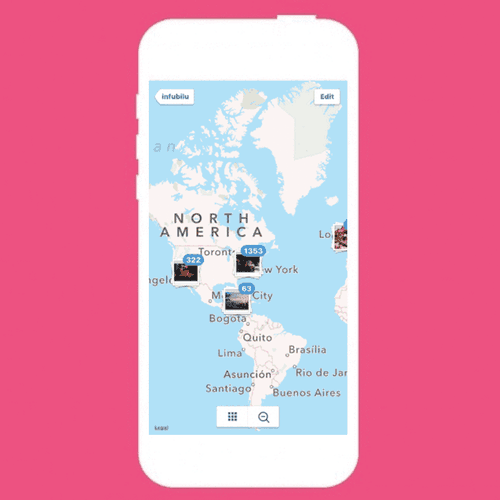
3. See a map of all your snaps. Another one of these buttons takes you to a map of all the snaps you’ve ever taken. This feature is more interesting than anything, but if you have 3D Touch, you can also peek at all the photos from one geographic location in a list by holding your finger lightly over a number.

4. Toggle between multiple accounts. If you happen to have multiple Instagram accounts — perhaps because you manage one for work, or because you have a secret one you use for stalking your frenemies (no judgment!) — here’s the trick you’ve been waiting for. Instead of having to log in and out of your accounts, you can now access all of them at once. From your profile, you’ll see a little arrow beside your username. Tapping on that will give you a drop down of all your other accounts.

5. See all your likes. EVER. You spend a lot of time liking your friends’ photos, and they spend just as much time liking yours (we hope). If you’ve ever been curious about just how many likes you’ve gotten and what you’ve liked over the years, you can actually see that from within the app. Simply go to Settings > Posts You’ve Liked to access a feed with all the images and videos you’ve ever pushed that little heart for.
Create a GIF with Boomerang.
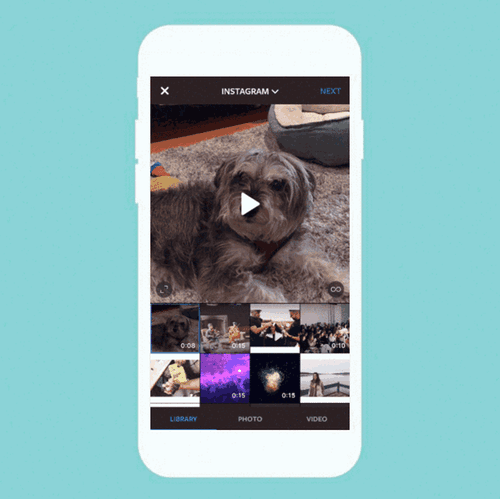 Boomerang last year, and while you do have to download it as a separate app (which you can also use independent of IG), you can access the app from within Instagram. Simply hit the camera button like you’re going to create a new post. From the bottom right hand corner, you’ll see an infinity symbol. Tapping on that will open up Boomerang, which allows you to create your own GIF with just your smartphone.
Boomerang last year, and while you do have to download it as a separate app (which you can also use independent of IG), you can access the app from within Instagram. Simply hit the camera button like you’re going to create a new post. From the bottom right hand corner, you’ll see an infinity symbol. Tapping on that will open up Boomerang, which allows you to create your own GIF with just your smartphone.
Create a collage with Layout.
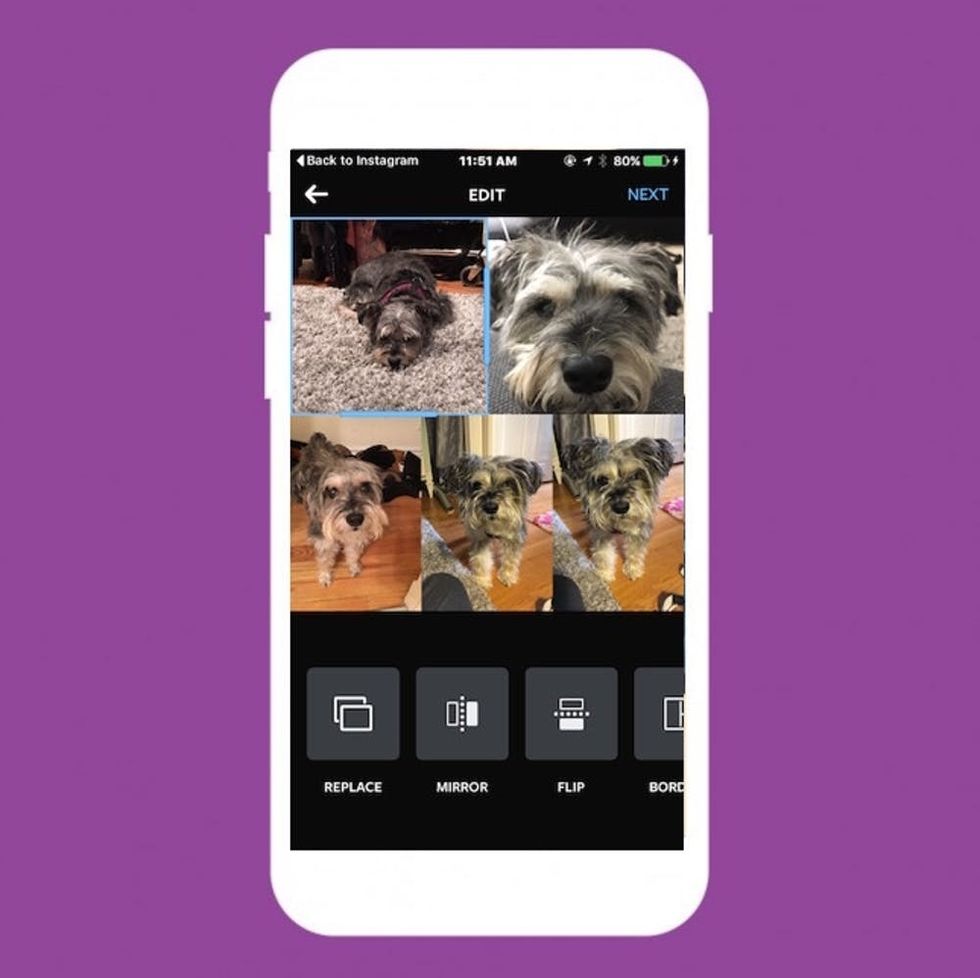 is another app that works in conjunction with Instagram and you also have to download that separately. Layout allows you to create simple collages for your posts, and it’s the other icon at the bottom right of your post screen.
is another app that works in conjunction with Instagram and you also have to download that separately. Layout allows you to create simple collages for your posts, and it’s the other icon at the bottom right of your post screen.





















