Seene Lets You Create 3D Photos on Your Phone

Calling all photography fans! We’ve got great news. Instagram and 3D printers just had a baby and it’s an iPhone App called Seene. Seene, which was created by Obvious Engineering, is a 3D photo-sharing app whose main goal is to have users better understand the world that they see. With a click and four tilts of your screen, you can capture 3D photos to share with friends, family, and followers.
Now we’ve played around with Seene and found that it’s pretty cool, but it takes some practice to get a smooth image. Here’s how it works:

The first step of using Seene is choosing an image that has enough light and texture. If you don’t see enough green dots on your subject, try turning on your flash. This will produce a better 3D photo.
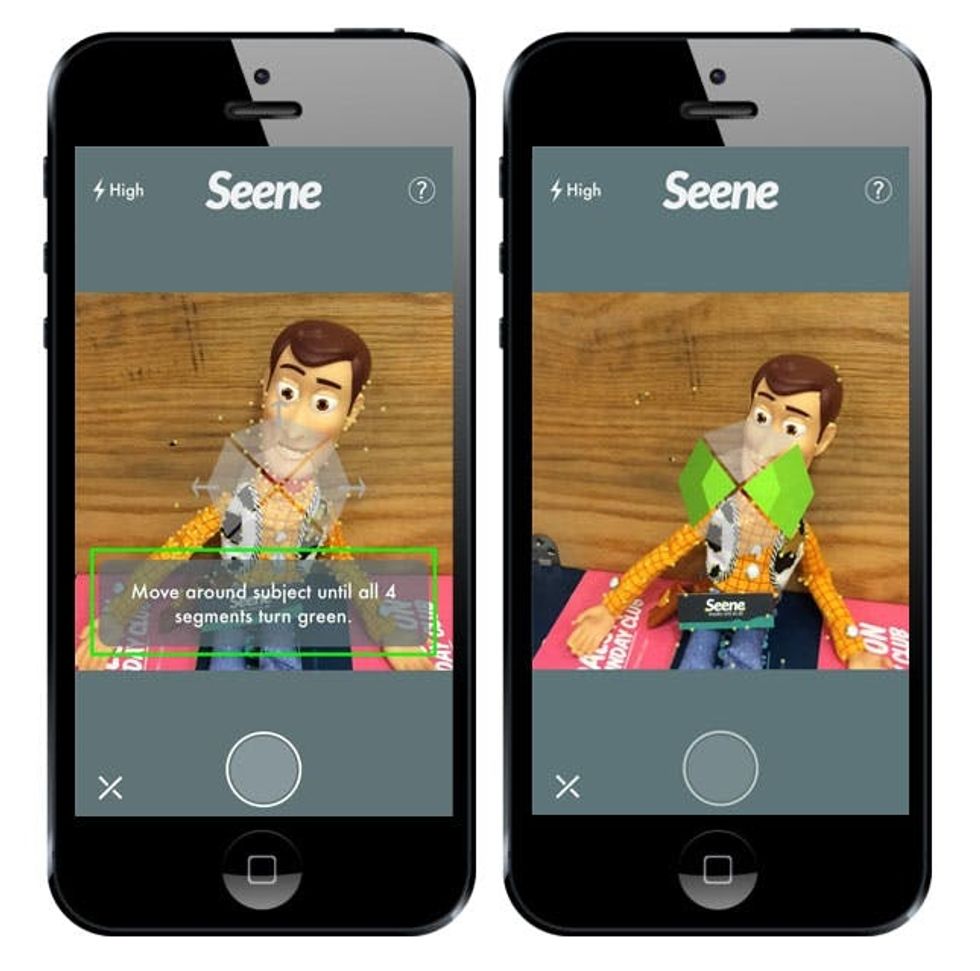
Next you are going to capture your shot by holding down the button and tilting your phone until each arrow is a solid green. Moving your phone in an arc from left to right, then up and down, creates the 3D image. Make sure your subject stays in the center so you get a smooth 3D image.
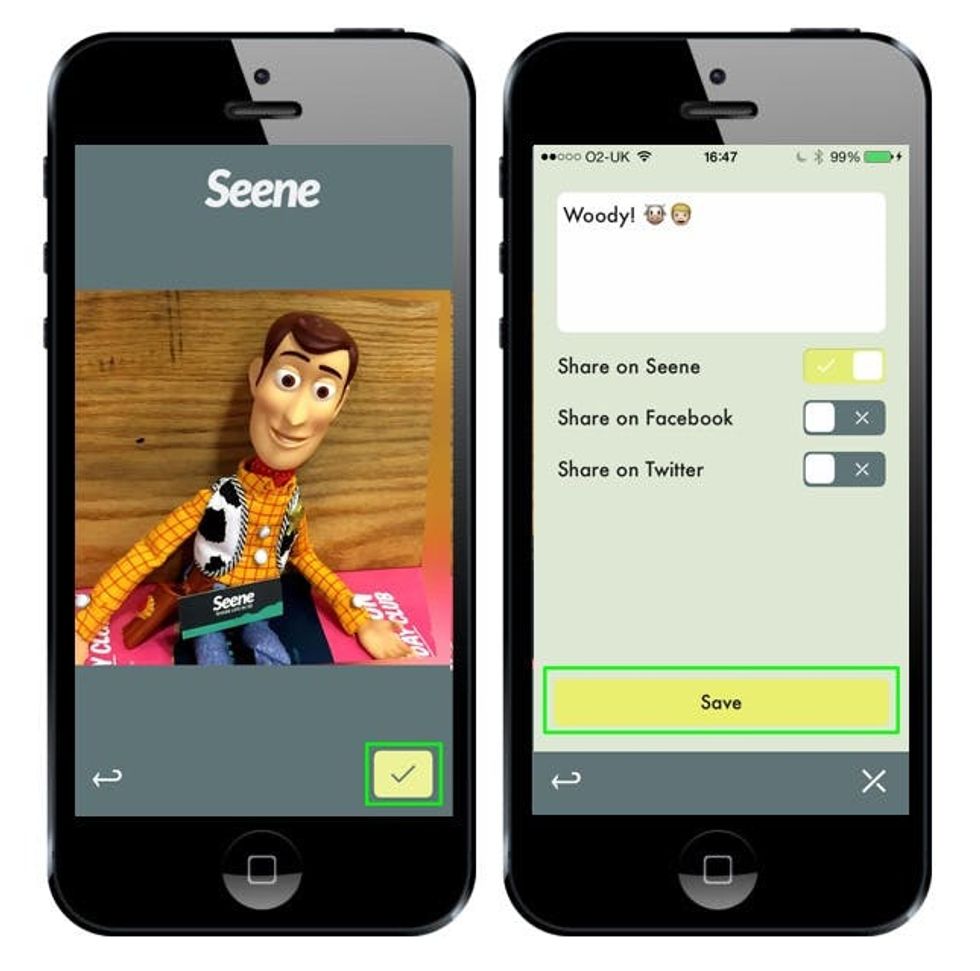
To watch what you’ve captured just tilt your phone in your hand or drag your finger around the screen. To watch Seenes in action head over here, or download the app for yourself!











