We’re Definitely Digging The New and Improved Flickr App

Upon reading the title of this post, you’re probably thinking to yourself, I didn’t realize Flickr was still a thing. We thought the same thing. Aside from using it as a cloud-based photo storage zone, we had sort of given up on anything innovative coming from the folks at Flickr. Until now!
Flickr App
 Android too!
Android too!

Are any of these features brand new? No. Can you ever get them all in one place? Also no! We love that you aren’t forced into square cropping a la Instagram, and that you can simply brighten up a photo rather than use redeye. But lets get to the demo already.
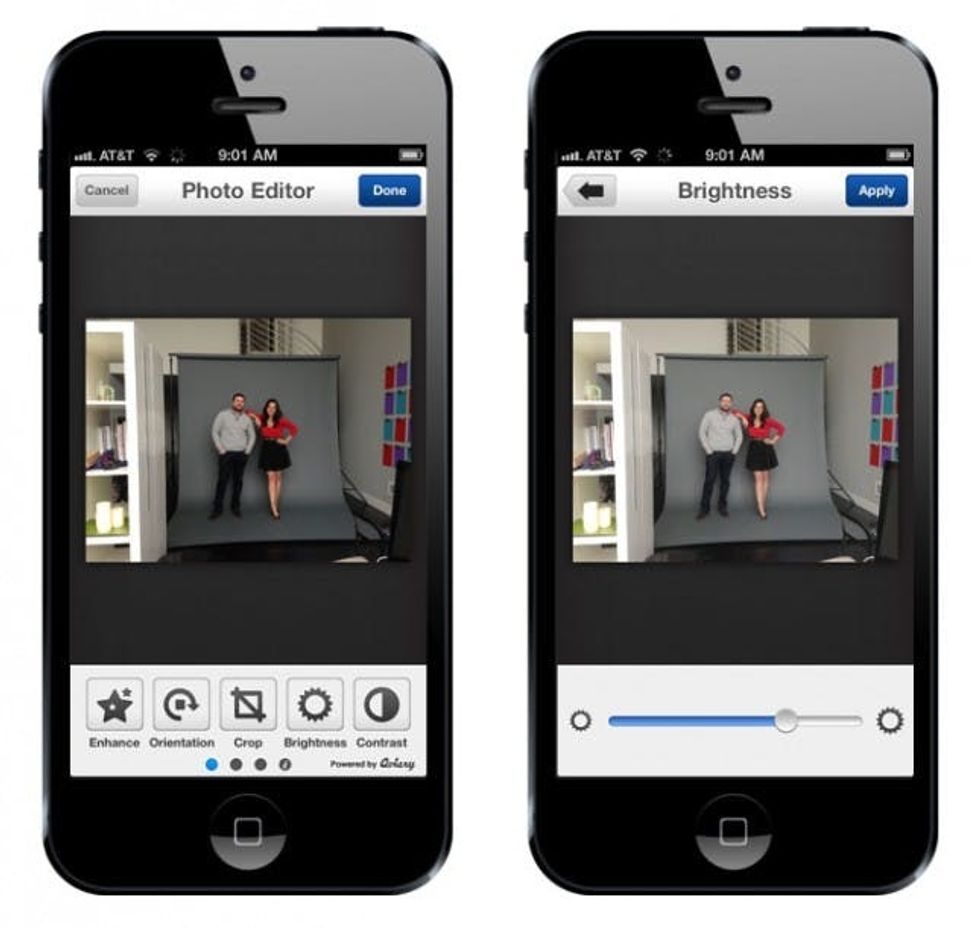
We took this darling photo of Brit and our designer, Aaron, and Flickr’d it up.
First, pull your photo into the app, just like you would using similar apps. When you get to the screen with filters, you’ll also see a small pencil in the top right corner of your photo. Edit! Editing options include: Auto Enhance, Rotate, Crop, Brightness, Contrast, Saturation, Sharpness, Paint Brush, Text, Redeye, Teeth Whitening, and even a tool that helps battle Blemishes! Pretty awesome.

When we’re good with how our coworkers are looking, it’s back to the filter screen. The filters are very similar to those of Instagram or Path, from over-saturated to grayscale, with a lot of cool and warm ones in between.

All in all, we’re definitely digging this update. Will it replace the other ones that have become so popular? Probably not – but it’s awesome for those of us who have our entire photo archive on Flickr and need a quick and easy way to edit photos (not just filter them) when we’re on the move.

















