If Your iPhone Isn’t Charging, This Might Be the Easy Fix
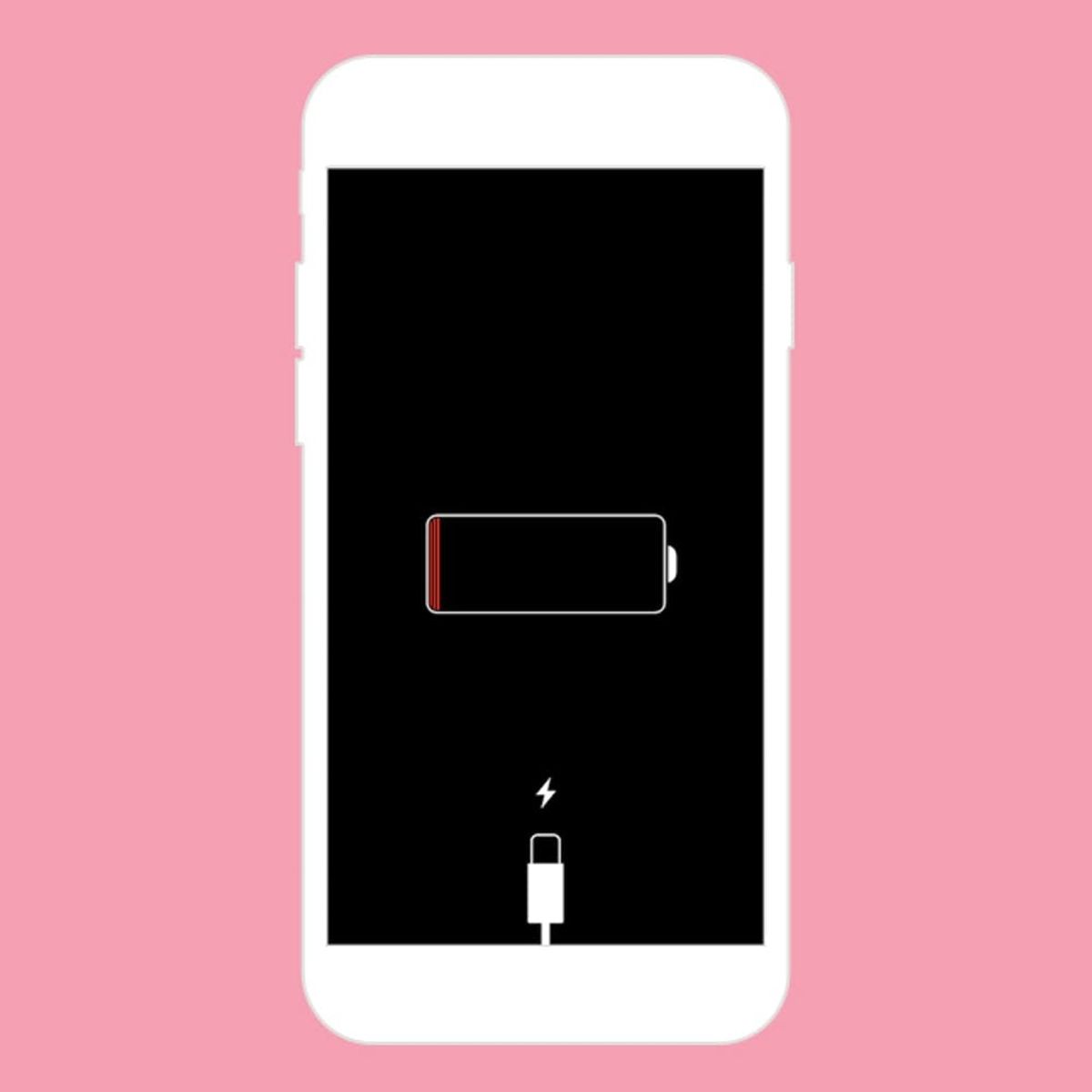
Battery life is so important to a smartphone-user’s happiness — as evidenced by all the different hacks out there for how to improve your battery life and how much of a tizzy the Apple community gets into regarding any rumors on the subject. But what do you do when your phone won’t *gasp* charge at all? First of all, don’t panic. The solution to this issue is oftentimes the most obvious. According to the folks at Business Insider, when this scenario arises, the first question you should ask yourself is “Do I keep my phone in my pocket?” Because, if so, fixing your issue could be a breeze.
The culprit that might be keeping your phone from charging is *drumroll please* pocket lint. Don’t laugh! It’s more common than you think. Over time, the loose fibers of your clothing clog up your lightning or micro USB charging port and keep your charger from getting a efficient connection. When you’re in crisis mode because your phone won’t start up and you use it as your morning alarm clock, cleaning your charging port of lint generally isn’t the first conclusion you reach.
So how do you get rid of it, you ask? Pretty easy. Try using a toothpick or a paper clip to scoop that lint out of there. If you’ve cleared your charging port (or if it’s clean) and you still have issues, you might have a faulty charging cable or perhaps the outlet itself isn’t receiving power. If all else fails, it might be time for an upgrade.
Do you have any other iPhone tips and tricks? Tell us in the comments below!
(h/t Business Insider)

















