Ah, nice and responsive.
The Easy Tech Trick That Will Make This Crucial Phone Function Way Faster
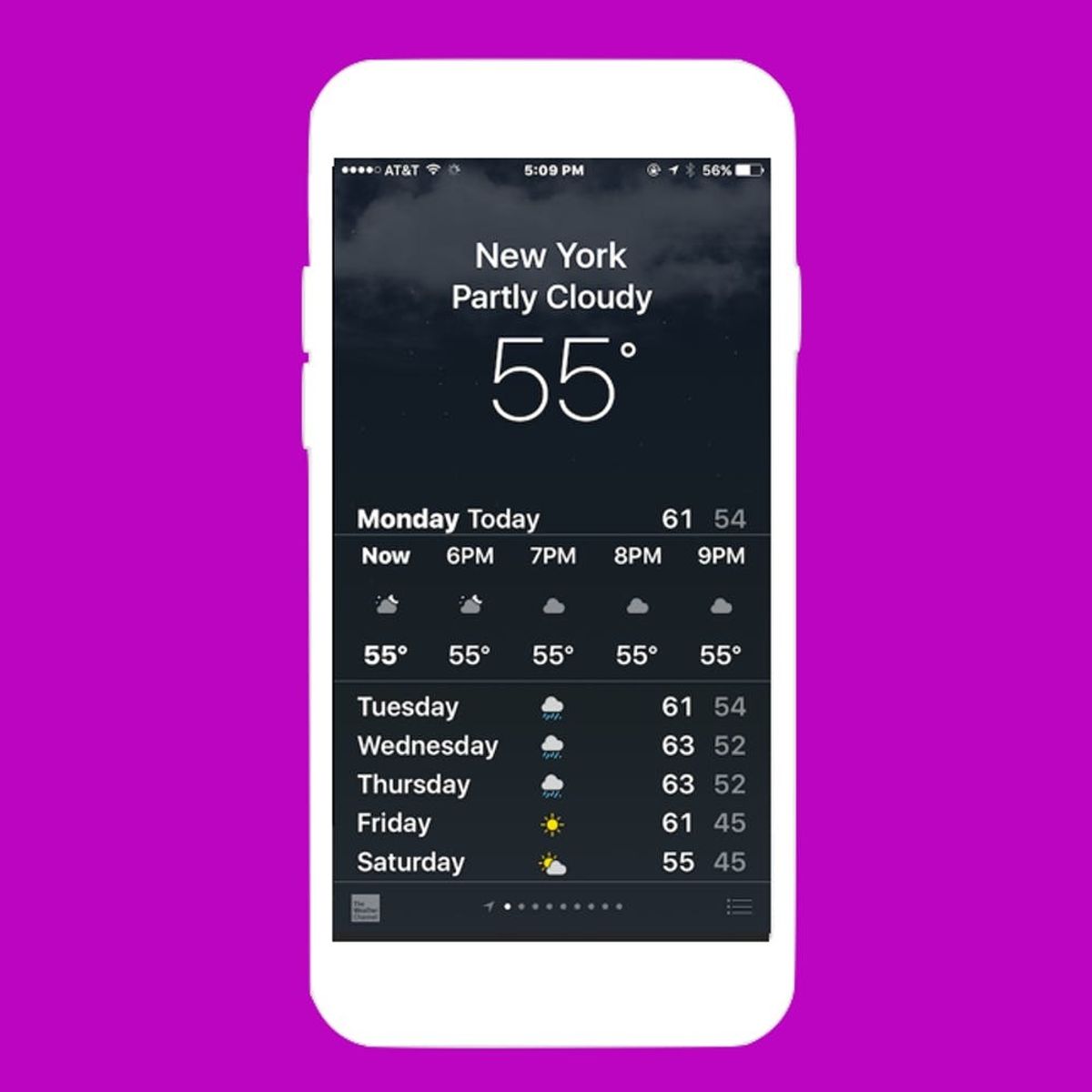
It’s Tuesday once again, and time for us to impart some nifty knowledge regarding your fave tech to help simplify your life. Yes, it’s tech trick of the week time. Not to make a huge understatement or anything, but we know iPhones are pretty smart gadgets. They help you find your way when you’re lost (thank you, Apple Maps) and there are even apps out there that could save your life. But just like any tool you use over and over again, sometimes you need to sharpen it. If you’ve noticed that, over time, your home button has gotten less and less responsive — whether it’s Touch ID or your Home button — luckily there’s a quick and easy trick to help you recalibrate it so it’s as good as new.
First off, you’ll want to open up one of Apple’s pre-loaded apps like Stocks, Weather or Compass. In this particular example, we chose Weather (brr, it’s getting cold in NYC).
Next, you’ll want to hold down that side button until the “Slide to Power Off” screen appears. But wait! You don’t want to power off.
Instead, you’re going to want to hold down that Home button until the power off screen vanishes. You’ll also find that in doing so, you’ll automatically close out the app you were in. In our case, it was the Weather app.
Aaaaand voilà! Your home button should be running as fast as it used to. Told you it was easy ;)
Will you be trying out this iPhone trick? Do you have any tricks you’d like to share? Tell us in the comments below!





















