Not all change is good change.
How to Switch Back to Unlocking Your iPhone With Touch ID
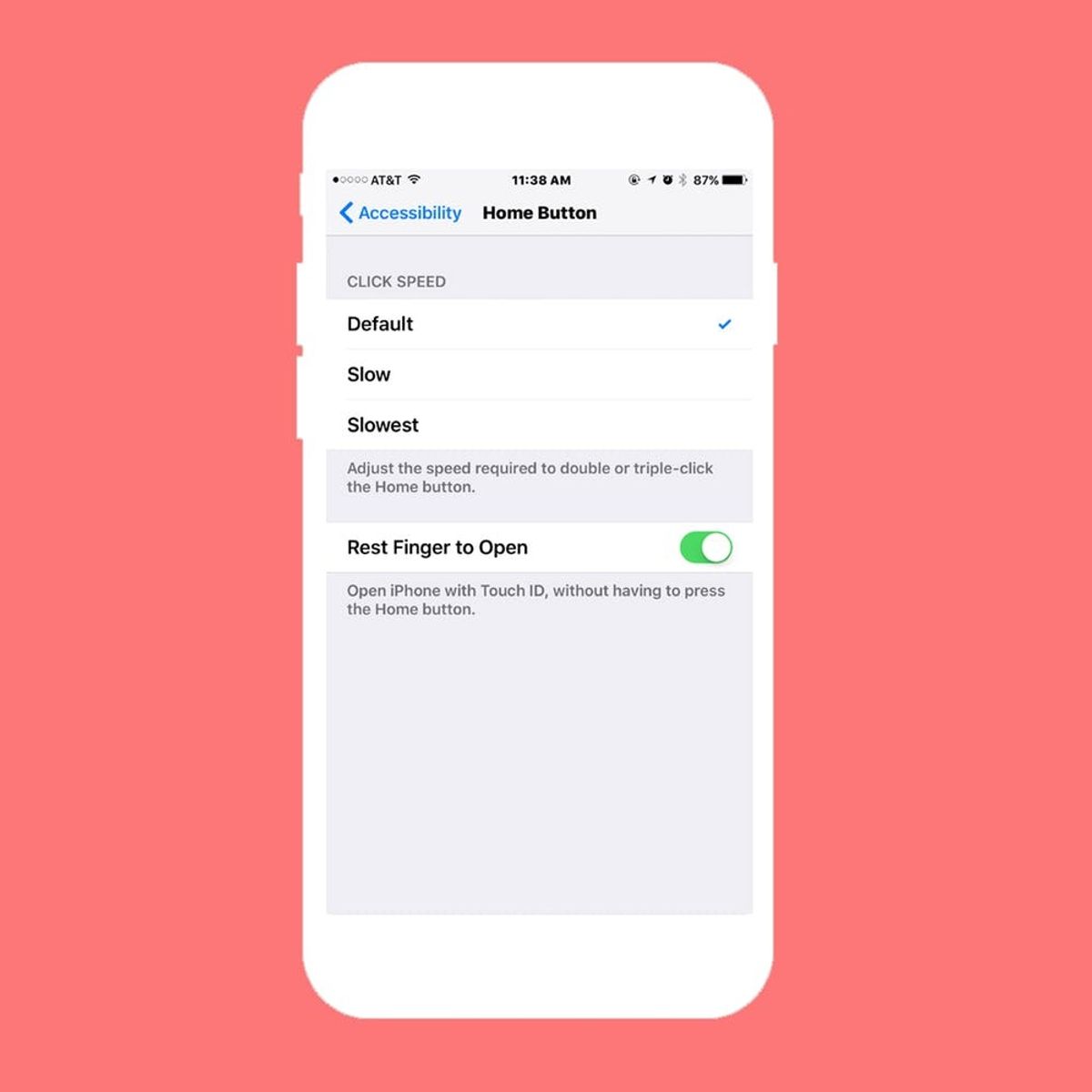
Not all change is good change. While there are some features we absolutely LOVE in Apple’s new iOS 10 (yeah, we’re talking about you, iMessage), there are some that we could do without. Mainly that little extra step it takes to unlock our phones. Sure, it doesn’t take that much longer to unlock now, but remember the good ol’ days of iOS 9, where you just had to place your finger on the home button and your phone would unlock? Well, here’s how you get it back. (Don’t worry — it’s super easy!)
Go to your phone’s Settings and hit “General.” Scroll a bit until you find “Accessibility,” then click “Home Button.” You’ll see an option for “Rest Finger to Unlock,” which will be switched off by default on iOS 10. Just switch it on and you’ll be back to your iOS 9 settings.
Next time your phone is asleep and locked, just go back to your old ways. Hold your finger to the home button and your phone will switch right on and unlock. Now who ever said that you can’t repeat the past?
How do you feel about iOS 10 changes? Let us know @BritandCo!





















