Just a swipe away from easy Internet security.
How to Use Google’s New, WAY Less-Annoying 2-Step Verification
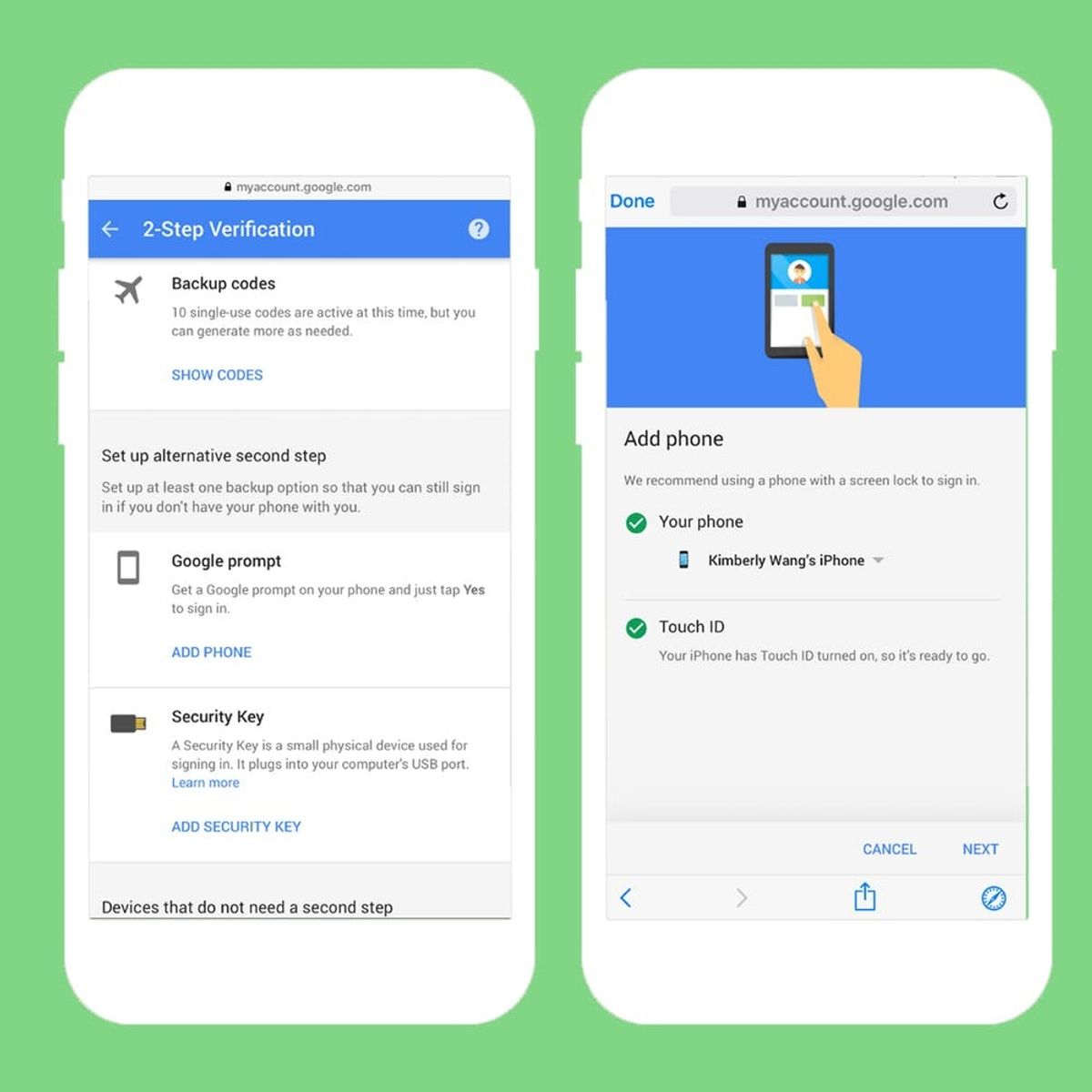
Two-step verification is a double-edged sword. Yes, it keeps your log-in information more secure and maybe your password from getting leaked, but it’s also super annoying when you want to quickly log in to your accounts. But Google just rolled out a new technique that will make two-step verification so much less annoying while still keeping your information secure. Google is changing the verification from entering a texted code to a simple swipe on your phone. Now when you’re trying to log in and need to verify your status, a notification will pop up on your phone. All you have to do is press “Yes” and Google will log you in.
To access the new feature, you will need to have the Google search app downloaded on your phone. Then it’s necessary to activate the service. Go to “My Account” on Google. Go to “Sign-in & Security” then hit “Signing in to Google.”
From there, go to “2-Step Verification” and scroll down to “Set up an alternative second step.” Just hit “Google Prompt,” then add your phone’s information, and that’s that. Now you’re just a swipe away from easy Internet security. Just imagine everything you can do instead of waiting around for a verification code. You’re welcome.
What other Internet necessities do you wish were easier? Let us know @BritandCo!
(Photos via Google)





















