You’re going to need pano to fit that whole turkey in one shot.
Use This Photo Trick to Get Your Whole Squad in the Photo for Thanksgiving
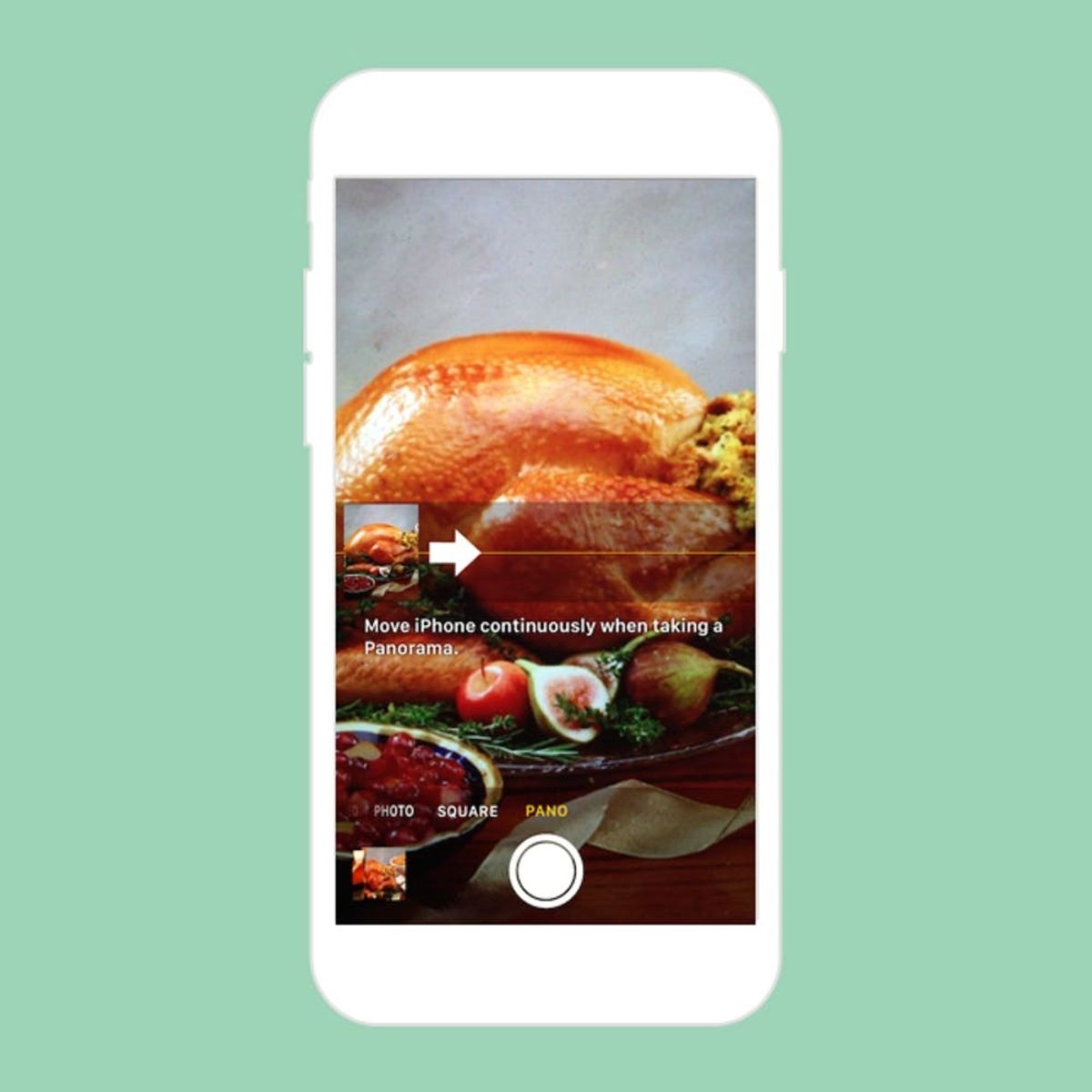
Hopefully by now your recipes are printed, plans are set and turkeys are ordered, because Thanksgiving is coming — as are your loved ones, friends, family and others as they gather around the table to eat. When it comes to large family and friend gatherings, you’re going to want to take lots of pics — likely pano pics — to fully commemorate the occasion. For your Tuesday trick of the week, we’re going to teach you one simple move that will ensure all your panoramic pics are top notch. You can switch directions on your pano shot with a simple tap of the finger. Here’s how to do it.
First, head over to your iPhone’s camera. You’re going to want to switch over to Pano view for the camera, which you can easily do by swiping to left on the camera options. Pano will be the last option.
Now that you’re in Pano view, the default direction for the arrow to go is from left to right. If you’d rather pan from right to left, simply tap the arrow and voilà! It will easily switch directions. Then you just take your photo as you normally would, but rather than slowly gliding your phone from left to right, you go the opposite way to capture the full view.
This trick will come in handy when you’re trying to get your whole turkey in one shot. You’re welcome.
Will you be trying out this iPhone trick? Do you have any tricks you’d like to share? Tell us in the comments below!





















