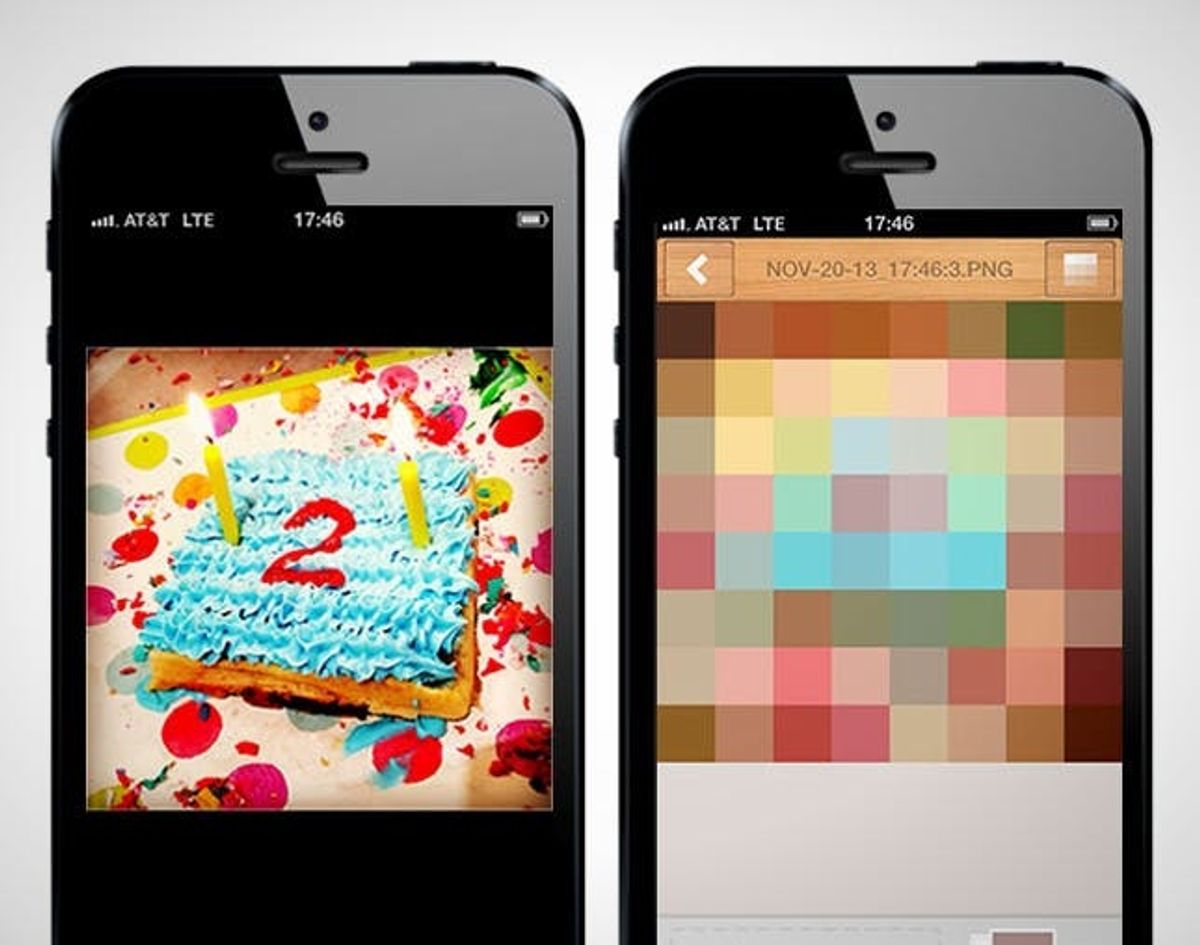
Calling all designers! We’ve discovered an app that’s going to make your life a whole lot easier. It’s not brand new (it’s actually been out for over a year), but we just started using it here at Brit HQ and it’s amazing. To quote one of our very own designers, “it’s completely genius. Gathering color inspiration and information from around the web is a million times easier with this app.”
Meet Eyedrop.me, a “color explorer” that makes picking and editing color swatches on the go a cinch. Read on to see how it works!
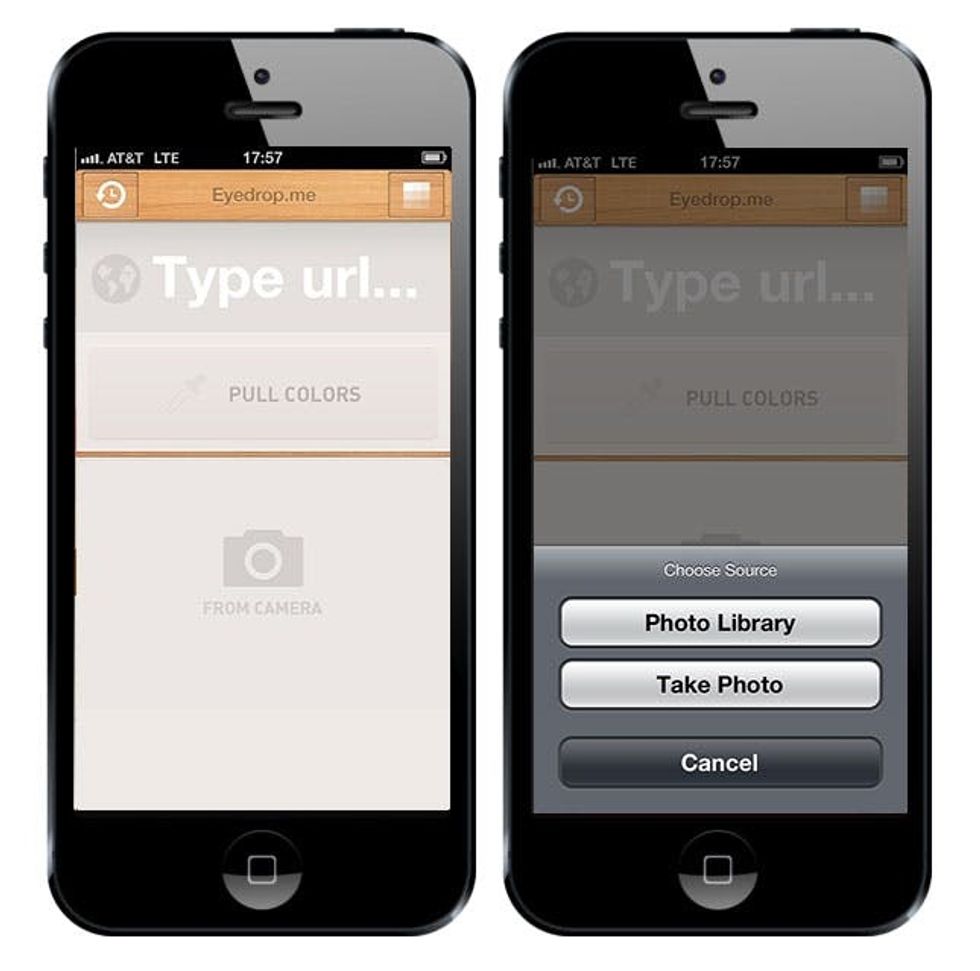
With Eyedrop.me, you can pull colors from any website’s stylesheet or from any image on your phone. When you open the app, you have the option to pull colors from a website or from an images. It’s a super straightforward and intuitive interface. We decided to pull colors from a photo in our library.
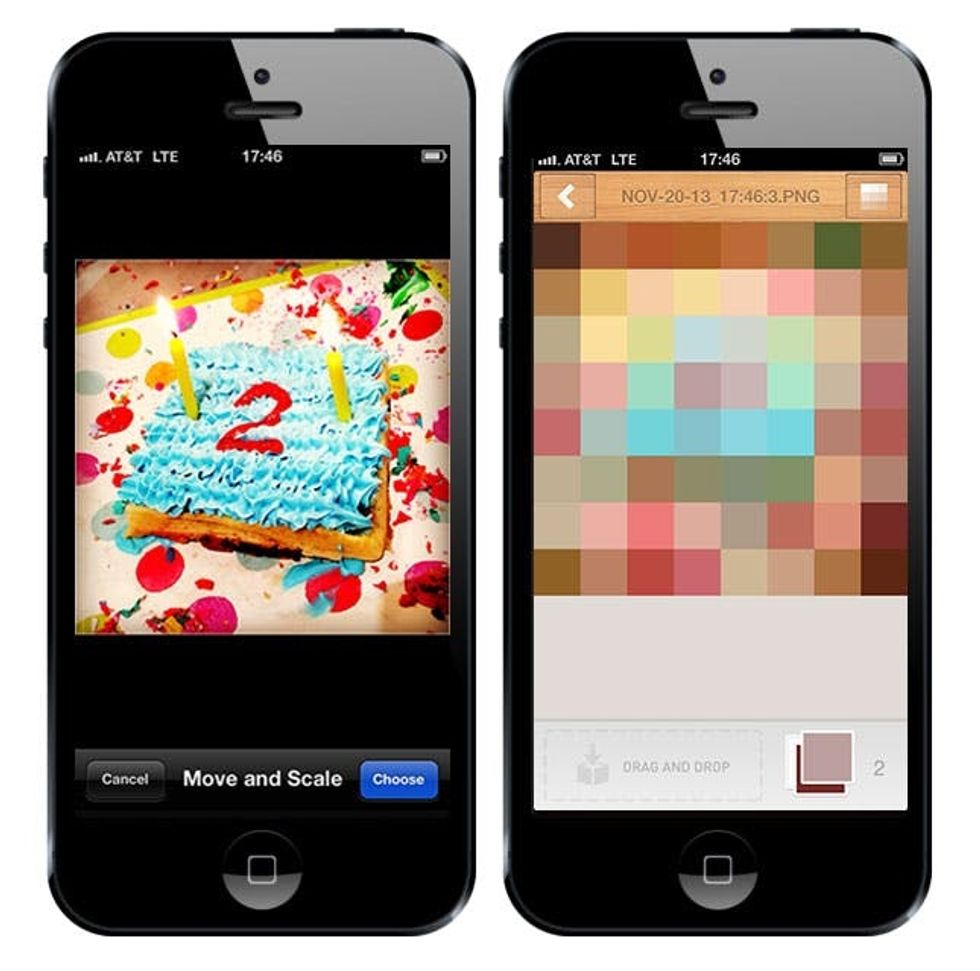
What was the most colorful picture in our library? This Instagram from the Brit + Co. birthday party last week, of course! Those are birthday cake waffles, if you’re wondering. After selecting the photo, our colors appeared in a matter of seconds. Sweet!
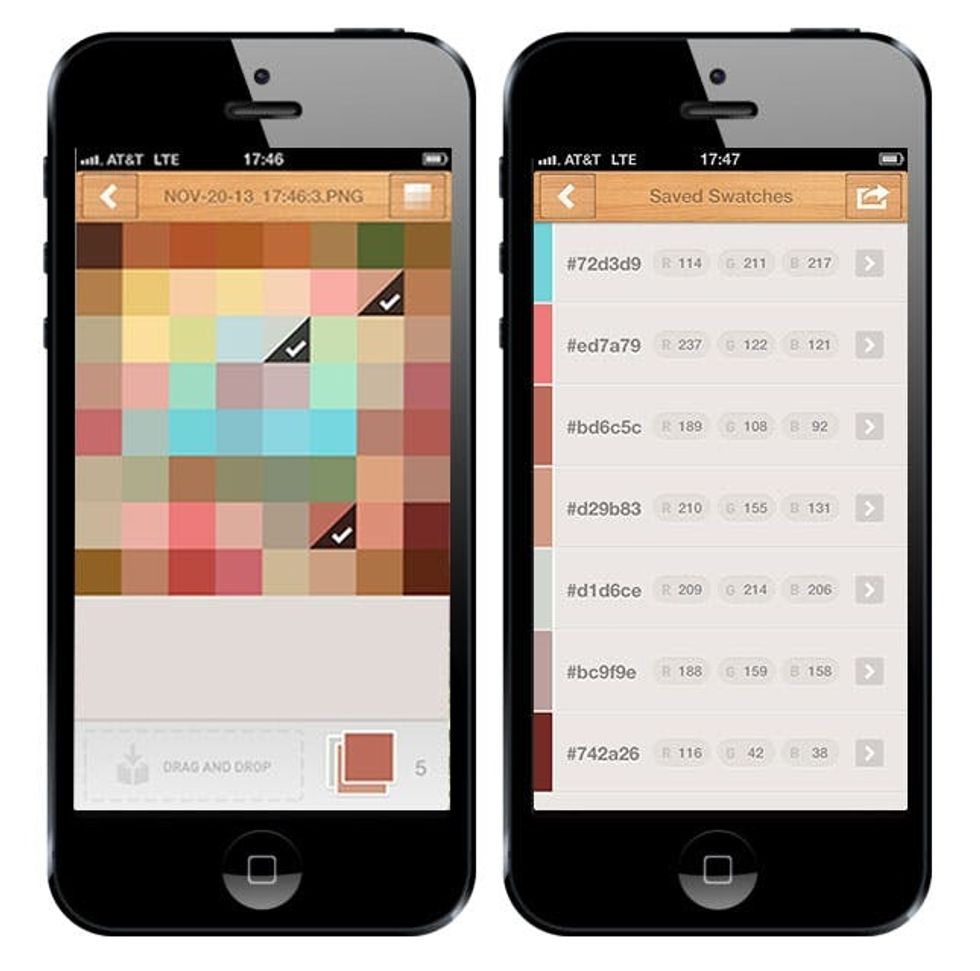
You then drag and drop the swatches you want to save to the bottom of the screen. After you’ve selected your swatches, you have the option to edit the RGB levels. You can then send your swatches directly to Photoshop, email them in an HTML format, or email them in Adobe Swatch Exchange (ASE) for easy importing to InDesign. The ability to send swatches to Photoshop and InDesign on a mobile device… with just the push of a button? We’re sold.

















