Search the web within the web, Inception-style.
This Chrome Browser Hack Will Save You Search Time
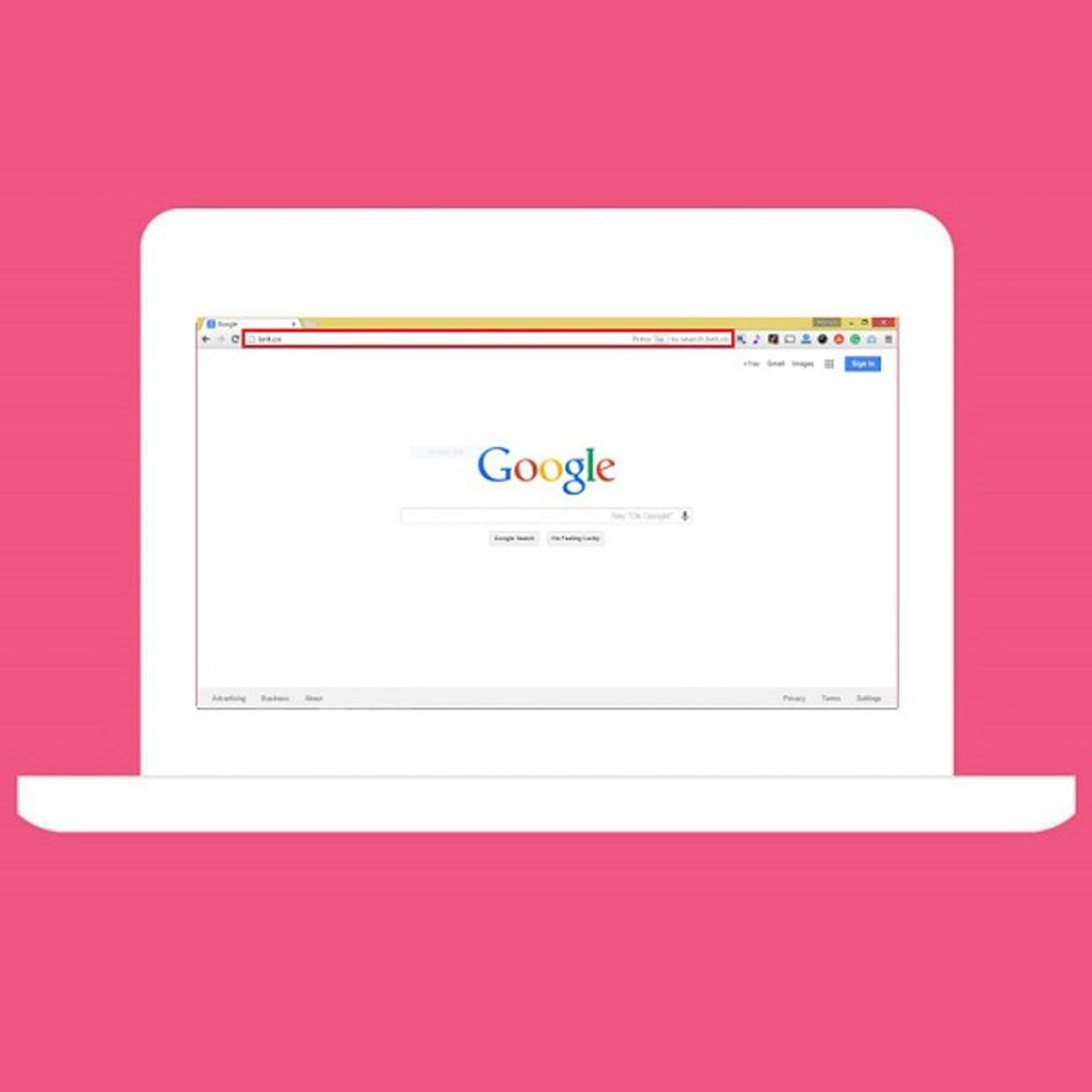
While your grandparents might still use Internet Explorer and visit Google.com every time they carry out a basic Internet search, savvy web surfers know that there’s a way easier way to search with the Chrome Browser. Instead of going to a search page, searches can be performed directly from the browser URL or address bar. This address bar is aptly called the “Omnibox,” because let’s face it: Google is a know-it-all. In addition to providing this web search function, the Omnibox also allows you to search within a specific site without visiting it directly. We’re sharing how this powerful tabbed search feature might shake up the way you search Brit + Co and the web.
You can use the tabbed search feature in Chrome browser with a few easy steps:
1. Start typing the website URL in the address bar. If Chrome has a record of prior visits to that site, it will automatically offer up the matching website for you and display a phrase such as “Press Tab to search brit.co”.
2. Hit Tab. This tells Chrome that you want to narrow your search to the Brit + Co website. Your search bar will now display “Search brit.co.”
3. Type the desired search terms.
4. Hit Enter. You will be taken directly to the search results page of the specified website for the term you typed.
Are there other applications or programs that you’d love to see a hack for? Let us know in the comments below!





















