Stop Letting Your iPhone Make You So Ducking Mad
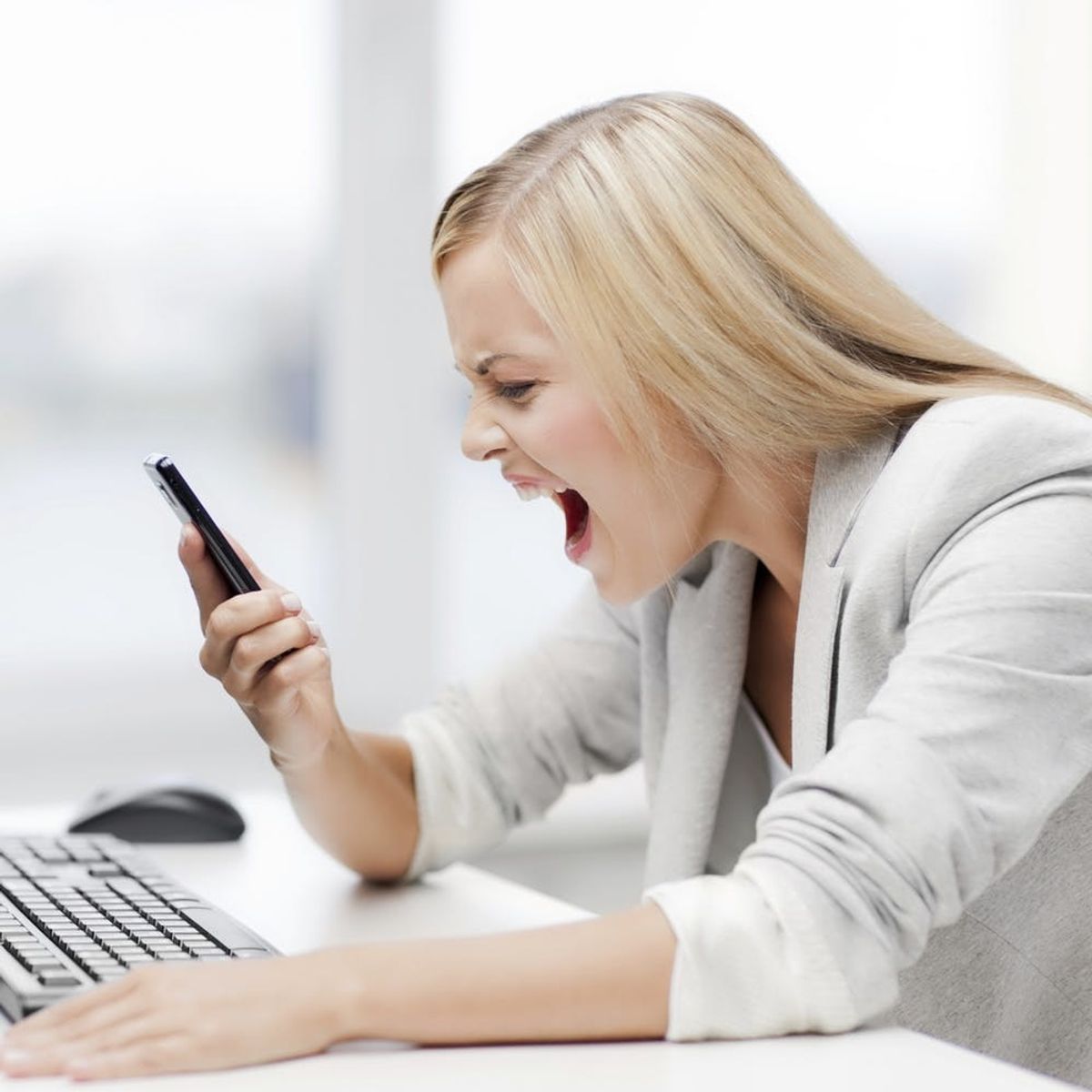
Text is a four-letter word. We know a few other four-letter words too — and so do you. Don’t be ashamed. Scientists have told us there are TONS of benefits to swearing, including the fact that swear words are great stress busters. But you know what’s very stressful? When you’re trying to text these four-letter words, only to have your phone autocorrect your sentence-enhancers to something that you definitely did NOT mean. Nobody is ever “ducking mad,” iPhone.
But rejoice, because one Twitter user discovered the ultimate cure for that terrible, terrible autocorrect: Add swear words to your contact list. (For bonus points: Try changing a terrible acquaintance’s name to “f*cking f*ck.”) It’s definitely a fun way to clear up a frustrating problem. The only caveat with this method is that you may have to be careful of who browses through your contact list.
If you’re looking to keep your contacts clean, you can also teach your phone some new words with a secret backdoor method. Go to Settings, then General, then Keyboard, and click Text Replacement. Type in all the words you’re sick and tired of having to change while you’re having a good text rant.
There. Now don’t you feel better?
Any other iPhone problems you want fixed? Let us know @BritandCo!
(Photo via Getty)

















